How To Create / Make Analytics Account for Blogger
Hi, guys, I hope you and you, let's How To Create Analytics Account for Blogger step by step, Frist Sign in Blogspot then click the Sitting button.
And after going to the (Other) button click then make the Google Analytics account ID and after Show the real traffic.
And after clicking the Google analytics web Properly ID then Sign in the Analytics.google.com then make the account/ID.
Then Complete the three-step, Second sign up and after login the account.
Then What do you like? to track id the below image using the account. Do you want Website / Mobile app making the account:
- Account Name.
- Website name.
- Website site URL.
- Industry Category.
- Reporting Time Zone
- Data Sharing Settings
And after getting a Tracking ID and go to your account, Please share my post your Gmail account, Youtube channel, Facebook ID, Twitter account, Pinterest account and etc.

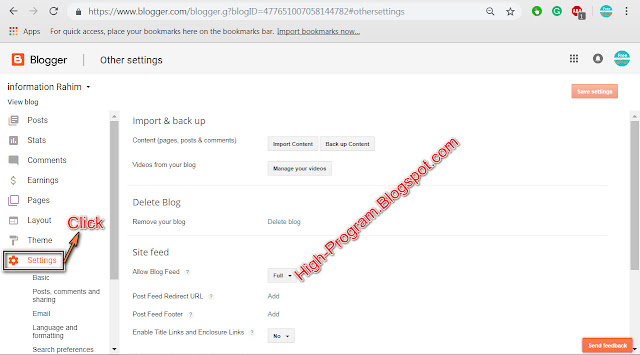



0 Response to "How To Create / Make Analytics Account for Blogger"
Post a Comment